




The average registered car in America is about a decade old. The Bush/Obama years were an awkward phase when cassette decks were disappearing, Bluetooth support was rare and primarily for phone calls, manufacturers abandoned standard DIN slots making aftermarket audio upgrades difficult, and USB ports and iPod connectors required costly adapters and modules. In many vehicles, analog aux input was unavailable. Manufacturers, slow to adapt, believed people motorists still using compact discs, carrying around Case Logic bags full of Smash Mouth and Blink 182 albums.
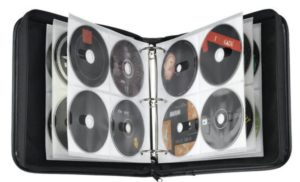
The problem with this limited era of onboard infotainment choices is getting a music source cleanly installed without turning the dashboard into a spaghetti bowl of wires and dongles with an ugly device hanging off the windshield.
For my 2006 Miata someone came up with a clever $7 adapter that allowed for USB input and control, supporting flash drives up to 8GB, tucked away and locked inside my glovebox.

For my 2008 BMW 328i, the only options I have for adding music are DVD-R, CD-R, and analog auxiliary input in the center console. Bluetooth only supports phone calls and a USB port wasn’t added until 2009.
MP3/WMA CDs, meanwhile, have a limited 700MB capacity, not quite enough for a long trip, and burning music on to a 4.5GB DVD means sacrificing navigation functionality. It’s not a spectacularly talented navigation system but I do appreciate XM traffic with automatic rerouting.
I also required a solution that was cheap and disposable. I often park with the top down and need to be willing to part with any equipment that gets stolen. I also needed the wires to be hidden with support for a wireless remote control that I can mount to the back of steering wheel.
Option 1: Old Android phone.
I had a $10 (yes, $10) Alcatel Streak left over from last year, purchased new as a temporary phone while my Blackberry was being repaired. With Android 6, a 16GB micro SD card, and wifi, I can leave the phone in my car and manage my music library wirelessly through an Android FTP server.

Unfortunately, the built-in battery offered only a couple days of use. With the BMW parked the phone would slowly discharge, requiring it to be manually turned on when I started the car.

As a patch, I purchased a 16,000mAh USB power pack from Amazon with support for pass through charging. Pass through charging means that while the vehicle is turned on, the power pack can recharge while providing juice to the phone at the same time, switching charging modes automatically as conditions change. With 16,000mAh it also promises several days of continuous use.

A Bluetooth remote ($6-$30) allows songs to be changed without picking up the phone and fiddling with the touch screen. Unfortunately, Bluetooth remotes go into sleep mode after a few minutes so when you get back into the car after being parked, the remote requires a couple presses to wake up and resync before it responds again.
I tried this out for a few days but the Alcatel’s audio output is weak, sound flat, and playback will occasionally pause or stop for no reason. This may have been a viable solution with a used Samsung or LG phone.
Option 2: MP3 player with Rockbox installed.
This is how I played music in my NC Miata before buying a USB adapter.
With a cheap MP3 device like a Sansa Clip, you can install Rockbox (a replacement operating system) which makes the player car-friendly. In driving mode, it pauses the playback when the ignition is turned off and powers on and auto-resumes when it receives power.
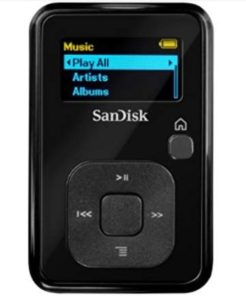
However, there’s no way to remotely control playback, so it dangles in front of the center console lid.
Option 3: Buy modules and adapters designed for the BMW CCC iDrive system.
Expect to spend $300 to $600 plus labor for programming. It’s a clean configuration that allows for iDrive control of music playback, but I’d rather spend $500+ on maintenance and repairs.

Option 4: Older iPod with RF remote.
For the most part, Apple has abandoned the music player business in favor of subscription streaming. This means that most iPod accessories are compatible with older iPods with dock connectors.
The current iPod Touch can be controlled, like Android devices, with a Bluetooth remote. However, Bluetooth has a couple minor drawbacks (slow resync) and new iPods are too expensive to leave in a car with the top open.
Instead, I ordered an old 8GB second-generation iPod touch from eBay with a cracked screen for $16 shipped. To control playback I purcahsed an iJet RF remote for $29, all connected to the USB power bank I found on Amazon for continuous power.

Combined, this allows for wireless sync with iTunes over wifi, making it easy to manage playlists and add/remove songs. Additionally, if I check into a hotel room with an iPod dock on the nightstand (a surprising number of hotels still have them) I can bring it inside. The older iPod Touch also has a well-deserved reputation for having a high-quality DAC for clean, crisp output.
Like the Android solution, it will not pause playback when shutting off the ignition, but that’s fine by me.
Option 5: Buy a new car.
Manufacturers have effectively killed the aftermarket audio business with CAN BUS systems, proprietary head units, and integration of 4G, Bluetooth, USB, and wifi. Plus, with Android Auto and Apple Carplay, smartphones can take over the role of both entertainment and navigation without resorting to awkward, kludgy mounting solutions, futureproofing cars as they age.
Unfortunately, as you’ve found, this is a challenging problem to overcome. My car is compatible with a special interface box that hooks up to the CD changer harness in the trunk and allows full iPod integration with top-notch sound quality.
I do disagree with the bit about “futureproofing cars as they age,” however. We both know that the software will eventually cease to be officially supported, leading to artificially-fast planned obsolescence. “Dumb” Bluetooth-equipped factory head units are okay, but I have serious reservations about Google Auto and Apple CarPlay.