



Car guys are wasteful cheapskates — I cheerfully drove a Lincoln Navigator when gas was $4, but spent hours figuring out how to make free calls to save $600 a year.
Here’s how I did it:
First, let’s talk about the carrier.
When I was an annoying teenager, I worked at one of Virgin Mobile’s call centers. At the time, ten cents a minute was considered a steal among prepaid phone services. I remember talking to some pretty shady customers. I’m pretty sure everyone with a Virgin phone back then was a drug dealer.
I once activated a phone for one of the guys from BBMak, Christian Something. You probably don’t remember who they were because, like Advil, they had a one-year shelf life.
As of February 2011, Virgin offers three pricing plans:
International calling plans are competitive, but you can save even more by installing Skype.
There are no overage fees. Once you run out of minutes, you simply buy another “bucket” by paying $25, $40, or $60. Obviously, if you consistently make more than 300 minutes a month of calls, it makes more sense to spend $40 for 1200 minutes than $50 for 600.
You don’t get 4G or LTE, but you do get access to Sprint’s solidly reliable (except in western Florida apparently) 3G voice/data network.
Virgin allows you to port your existing phone number. After buying the phone, I went home, turned it on, and called Virgin. A friendly guy named “Richard” from India took my information and transferred my service over within 2 hours. If you activate in the store or do it online, its a hassle to have your default Virgin number replaced with your ported number.
Part of the low monthly fee and lack of a contract means that phone prices are unsubsidized and selection is limited. There’s a wildly overpriced Blackberry Curve for $199, a Samsung Intercept with Android 2.1 and a keyboard for $199, this new LG Optimus for $149, and a some perfectly competent feature phones for $49-$99.
I found the $199 Samsung Intercept to be a bit laggy despite having an 800MHz processor (compared to the LG Optimus’s 600MHz).
Plan comparison:
Sprint: $74/mo for 450 minutes, unlimited mobile to mobile, free nights and weekends, roadside assistance, unlimited text and data, AFTER 15% education discount and including tax.
Virgin: $25/mo for 300 minutes, unlimited text and data, including tax (if paid online).
Annual savings: $588
A big negative I discovered was that Virgin doesn’t support call forwarding, so visual voicemail services like YouMail will not work.
————————————————
Now, let’s talk about the phone, the LG Optimus V.
Despite coming with only a 600MHz processor, no more than what was in my Blackberry Tour, the Optimus never feels laggy or overburdened. I can whisk through web sites while listening to Pandora or MP3s without any problems. Part of the reason behind the smooth multitasking is Android 2.2.
Compared to the Samsung Intercept, the LG Optimus is more polished, has higher build quality, and manages to be lighter and thinner. Battery life is reasonable for normal all-day use (which means mostly standby while occasionally checking messages, viewing web pages, watching a couple videos, and making 30 minutes of calls).
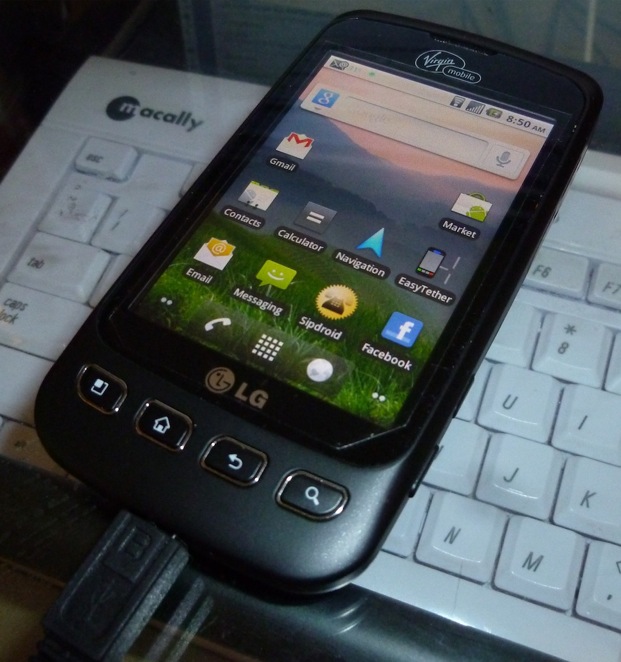
Unlike the Intercept, the Optimus comes with hardware shortcut buttons at the bottom, while the intercept uses touch buttons that seem a bit less responsive.
Unfortunately, especially for those of us who love to drive convertibles in the winter, its harder to use with gloves on compared to the button-based Blackberry. I guess most people don’t care about that, but I do.
In the box are manuals, a 2GB microSD card, USB cable, USB wall charger, and activation instructions.
It comes with some default Virgin apps like “Where”, which allows you to look up weather, gas prices, and restaurants based on your current location.
The Google Navigation app is impressive with satellite views, live traffic, and options for alternate routes.
Pandora and NPR stream perfectly in the car.
Dolphin Mini seems to be the quickest browser available, but the phone will begin to lag if you have more than four tabs open. If you want to watch Flash-based video that’s not on Youtube (obviously I’m referring to porn) then you can use a browser called Skyfire.
The camera lacks a flash, which I’ll miss when I go on night bike rides or take pictures indoors.
Calls are crystal clear with a loud (sometimes obnoxiously loud) speaker on the back.
Here’s a quick demo of the phone in action:
Fast Tube by Casper
————————————————
————————————————
You’re probably wondering how I got unlimited minutes while only paying for the $25 300-minute plan. Here’s how:
In the settings for Sipdroid, you can set different audio codecs. I disabled the ones lower than 64kbit since I usually make calls at home over Wifi. You can call over 3G just fine, but it sounds, as my friend describes it, “robotic” from the compression.
Now, when you make a phone call, it will ask you whether to use Sipdroid to dial out.
There’s a video call feature but I’ve never tried it. I talked to a friend last night for half an hour and his voice was crystal clear. The call never dropped and I verified that it was not counted against the minutes in my calling plan.
There are some limitations to using Sipdroid:
Google Voice comes with visual voicemail, which is nice.
So, there you go. You can have your cake and eat it too. Take that $588 you save each year and spend it on snarky bumper stickers.
I still miss my Blackberry though.
Note: After setting up Sipdroid on your phone, you need to browse to pbxes.org, log in, and fill out your personal information or else they will delete your account after a couple weeks.
Note 2: Free PBXes accounts get 2000 minutes (not really unlimited) but there are no overage fees.
Note 3: To clear your user data and start over if you’ve made an error, on your phone go to Settings > Applications > Sipdroid > Clear Data. This will force Sipdroid to open the setup wizard again.
Note 4: This phone as well as some other phones from HTC have trouble automatically reconnecting to 3G data after you go out of range from a wifi signal. So, for example, if you’re at home on wifi and leave the house with your phone, it won’t always reconnect to 3G data, though you will continue to receive calls and text messages. The workaround for now is to install a wifi on/off widget and remember to manually turn off wifi. Some have worked around the problem by turning airplane mode on and off or turning the phone on and off. I do not know the technical reason why this happens.
Note 5: THERE IS NO ROAMING. Its not an issue unless you’re on remote interstates in the western region, so if you’re a frequent highway traveler, get a backup for emergencies, like a $20 Tracfone.
I have Skype on my iPhone and for 32.00 a year you can get unlimited calling to any number in the U.S. The advantage to Skype, despite the nominal fee, is that it ALSO allows you to INTEGRATE your phone number so that when you call over WiFi with it, people WILL see your REAL phone number, and not a number they don’t recognize. Works great for automated systems etc.
hey now you can port cell your cell number to google voice for a price of 20.
http://www.google.com/support/voice/bin/answer.py?hl=en&answer=1065667#About number porting
Nice!!!!
I setup everything like you said (install Google Voice/setup #, install Sipdroid,run sipdroid, create new pbxboxes) but got stumped at the screen that says SIPdroid and asks you to enter (Phone Number) and (Called Party Address). Having difficulties finding a guide that explains what im supposed to enter. Could you add a more descriptive Google Voice/Sipdroid setup instruction? Sipdroid doesnt offer free tech support and other sites keep mentioning other programs.
In the field that says “phone number” click on it and it should bring up a keypad. Type in a number and press send and it should initiate a call.
Thank u for getting back to me. I think somewhere I in the set up process is where I must have messed up, because these are steps.
1. I dial a #
2. Click on “dial with Google voice”
3. Sip droid dialer then opens up and dials
4. and call immediately ends.
Something is definitely wrong,and I believe its something with the sipdroid setup,
I install sip droid , created new pbxboxes with username and password, and that its.
After that is there something else to do? Im I supposed to change some settings, because all I enter was username and password. Thats the last step I did.
Damn, not sure what’s left to do. 🙁 Maybe uninstall Sipdroid and reinstall it and make a new PBXes account with it.
Ok I’ll try that. Thank you for the help.
Also, when Sipdroid is connected to the network, it should place a green little dot in your notification bar. If the dot is red, it is not connected. Try switching from 3G to Wifi if that happens.
It should, however, work either way.
I thought I had posted this before, but I guess it didnt go through. I wanted to thank you for your help. I ended up getting a new phone with Android 2.2, and all your steps worked perfectly. I guess it was my Samsung Intercept Android 2.1 causing the issues. I can know make surprisingly clear calls.
Is it possible to get incoming calls through sipdroid this way? The google voice # just forwards to my phone # . So is there away to make a sipdroid to sipdroid call? My brother and mom, have the same phone as me and we’re dying to try this.
I give out my Google Voice number and it rings Sipdroid, and I answer it like a normal call. And you can do Sipdroid-to-Sipdroid calls simply by dialing someone’s Google Voice phone number.