




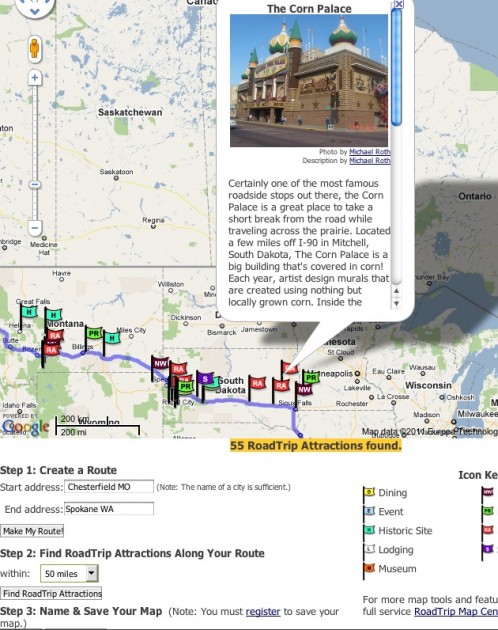
1. Go to http://www.roadtripamerica.com/maps/mapwizard.php (the site is buggy with Opera)
2. Enter your start and end and click “Make My Route!”
3. Select how far off your route you’re willing to go to see attractions.
4. Click “Find RoadTrip Attractions”. An array of flags will appear. When you click on the flag, it will reveal detailed information on an attraction.
5. You can register on the site for free and save your map.
The dining and lodging information are incomplete, but the attractions cover the most popular locations. Not everything is listed yet, like the Pioneer Auto Museum in Murdo SD, which I’ve visited twice and enjoyed. As time goes on, the data should become more comprehensive. For now, its a good place to start.
Other Travel Tools:
Take a look at their travel fuel cost calculator, which is also handy for comparing annual fuel costs when shopping for a new car or comparing the cost of air and rail travel to driving.
There’s also an excellent tool for figuring out what city you’ll be arriving in at a given time.
For example, say you are driving to Chicago from Kansas City and feel like you might want to stop in two hours. You pull over (of course) and enter your current zip code (you will have to figure out what city you are in and search online for the zip), then enter the number of hours you intend to keep driving. It will bring up a list of cities within your travel range based on the speed limit and offer a list of available hotels. You can then use the Priceline and Travelocity guide I posted to find the best nightly rate.
[I have yet to see the Corn Palace in Mitchell, South Dakota, but I feel like I ought to.]
This would’ve been an EXTREMELY useful tool on my last trip.